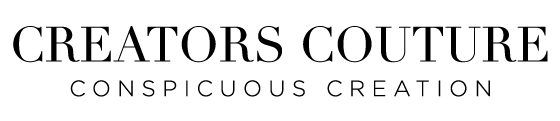Who would have believed it is this easy to create amazing 3d Gold strokes in Photoshop?! In this Photoshop Brush Tutorial, I show you a sneak peek at some new three-dimensional and textural brushes I am developing in Photoshop. As I am demonstrating the brushes in action, I am going over some tips and tricks and insights into working with the Photoshop Mixer brush! I use the Photoshop bevel and emboss layer styles, as well as some drop shadow to create extra dimension! Take a sneak peek into my upcoming brush creations and see how you can implement them into your own work!
Become a SUBSCRIBER and download these 'early access' brushes right now, along with my entire library of tutorial toolkits, which includes HUNDREDS of Photoshop brushes, hundreds of color-blend palettes for my multi-color brushes, demo files and MUCH MORE!
Products I reference in this tutorial: